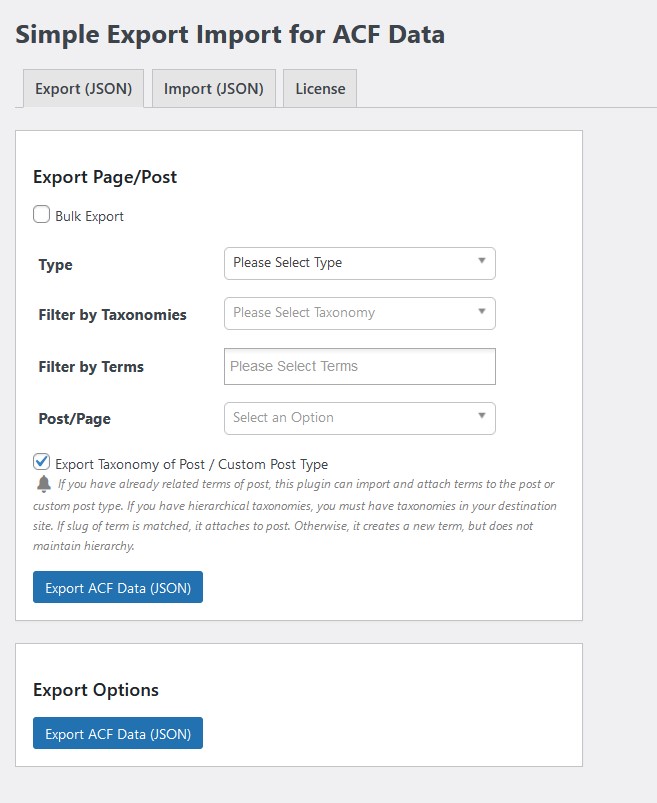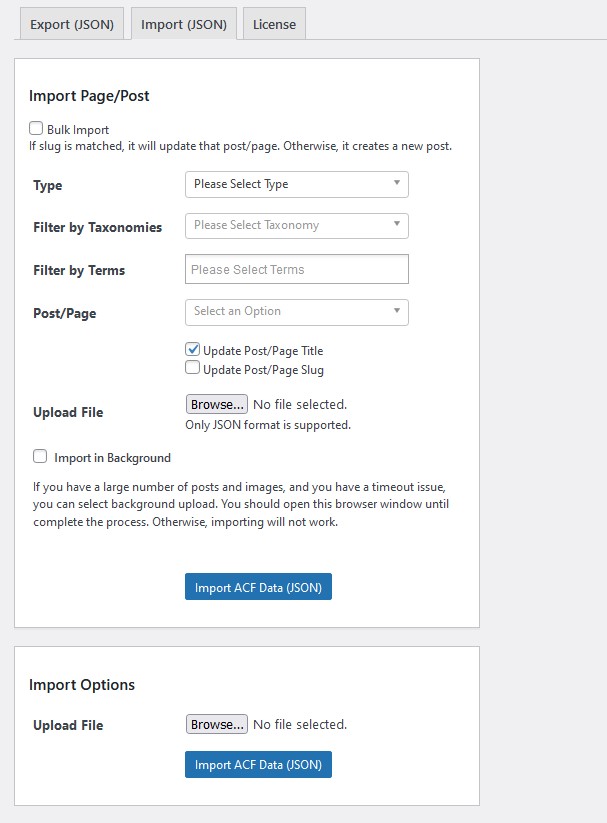Simple Export Import PRO for ACF
Price range: $19 through $29
Partially exporting and importing ACF field value data is complicated. With this WordPress Plugin, you can export and import pages, post, custom post types, and options data.
Simple Export Import PRO for ACF is easily used; your data is safely imported and exported. This plugin supports ACF fields.
Description
Export & Import ACF Data (only supporting JSON format)
- All Features of the Free Version
- Flexible Content
- Image
- Gallery
- File
- Bulk Data Export/Import
- ACF Options
- Taxonomy (Category, Tag, Custom Taxonomy) of Post / Custom Post Type.
- Imports are easy with up-all import – ACF add-on
- Six months of support.
- There is no time limit for a number of sites. You can use it for a lifetime of this plugin.
Notes: The license is not transferable to other domains.
For more information click here.
Detail Of Advanced custom field Data
Is transferring advanced custom fields data from a WordPress staging site to your live site costing you too much time and a headache? Simple export import for ACF data is a WordPress plugin developed by Opcode Space designed to complement the highly popular advanced custom fields plugin advanced custom fields or export ACF data for Short, which can greatly enhance the capabilities of your website. But when transferring your Import ACF field value data to another site, the manual data remapping process is long and tedious.
Simple export import for ACF Data WordPress plugin can reduce hours of manual labour to a single click. Whether it’s posted, pages, or any other content, this is especially handy for developers who usually develop their theme with ACF on a private staging website, then need to deploy it to a live website. Before you start, be sure you are using the Advanced Custom Fields plugin, either free or pro version, and remember to create a backup of your site and database, just in case. You’ll have to ensure that your target import site has all the same fields as the source site.
This is best done using the ACF plugin to export and import the advanced custom fields structure to ensure that all field names duplicate the exact spelling, spacing, characters, and format. If any of these fields are missing, or accidentally renamed, the rest of the process will not work. Bear in mind that this first step only imports the ACF structures, not the actual ACF export options data until now, that painstaking process had to be done manually.
Fortunately, OP Code Space has developed this complementary plugin to make the export and import of ACF data simple and instant. You can compare the imported field structures by viewing the post in both your source and target sites. Notice that although the fields themselves were imported correctly, the data within them, such as the text, images, files, embed, gallery, flexible content, etc., were omitted. Nor were the category or tag taxonomies. You can also quickly check to ensure all fields have been imported by clicking custom fields and comparing the field count in the end column. Once your field structures have been successfully imported, it’s time to import the data, click plugins, Add new, and searched for the simple export import for ACF export options data from Op Code Space, then install and activate the WP all import plugin.
Additional information
| Sites | 2, 6, 20 |
|---|